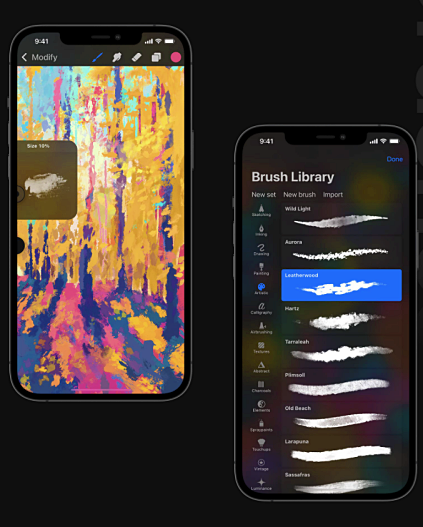Are you looking for an app that lets you create sketches, illustrations, and even paintings on your iPhone or iPad? Then we just the app for you. It’s called ProCreate, and it’s one of the best and most powerful apps of its kind.
What is ProCreate?
A very powerful app, ProCreate, is also a very simple one and is a must-have for any digital artist, professional or amateur. It offers users hundreds of different brushes, all pressure-sensitive, along with a layering system and fantastic speed, everything needed for you to create fantastic paintings, sketches, and illustrations right there on your iPhone or iPad. You can work wherever you want, whenever you want, your very own personal, mobile art studio.
How to Download ProCreate:
Downloading ProCreate is really quite simple; just head to the official iOS app store, search for ProCreate, and download it. Alternatively, you can just click the link below on your iPhone or iPad:
ProCreate is one of the best apps for anybody who loves to doodle or produce professional-looking illustrations and paintings. It may not be free, but it does offer an awful lot for what it costs and, although there are in-app purchases, most people won’t need them; the app offers more than enough in the price.
ProCreate App Features:
- UHD canvasses – the iPad Pro goes up to 16K by 4K
- 3D Touch for pressure-sensitive drawing
- QuickMenu – your favorite tools at your fingertips
- QuickShape Feature – produce perfect shapes in an instant
- Smooth smudge sampling
- Resize and Crop canvasses
- Optimize for Apple Pencil and the iPad Pro
- Powered by the 64-bit high-speed painting engine, Silica M
- 64-bit color
- Undo/Redo up to 250 levels
- Auto-save – continuous so your work is never lost
- Pressure-sensitive brushes, with more than 50 customizable settings for each one
- Create custom ProCreate brushes
- Import custom brushes and export them
- Layering system, including Clipping and Layer Masks
- More than 25 blend modes
Give ProCreate a try and let us know what you think. Is it the best or is there another similar one that you would recommend? Follow us on Facebook, and we’ll keep the app recommendations coming.