Phoenix jailbreak is a semi-untethered jailbreak for iOS 9.
You can download the Phoenix Jailbreak using the link below.
Requirements:
- Backup your iPhone using iTunes
- Phoenix is a semi-untethered jailbreak; hence whenever you reboot your device, you will need to reactivate the jailbreak.
- Phoenix works only on 32-bit devices.
Content Summary
How to Install Phoenix Jailbreak:
- Download the CokernutX app onto your iPhone or iPad
- Launch the CokernutX app and type Phoenix in the Search bar
- On the search result, tap on the GET option as shown above and let CokerNutX install the Phoenix app on your device.
- When you see the Phoenix app icon on your device homescreen, tap to launch it.
- Then tap on the Prepare for Jailbreak / KickStart Jailbreak option.
- Tap on Use Provided Offsets if the screen comes up.
- Wait for few minutes for the jailbreaking process to complete. Check this youtube ( video ) for details.
How to Install Phoenix using PC:
Note: You can install the Phoenix jailbreak using a computer with the Cydia Impactor app. You need an Apple Developer ID for Cydia Impactor to work.
- Download Cydia Impactor to your computer
- Download the Phoenix.ipa file using the link above.
- Open Cydia Impactor and connect your device.
- When it has been detected, drag and drop the .ipa file into Cydia Impactor
- Type your Apple ID/Password and click OK on the Expired Certificate warning message
- Wait; when Cydia Impactor has finished, the Phoenix jailbreak is on your home screen
- On your device, open Settings > General > Profiles, find and tap the Phoenix app name, and tap Trust
- The jailbreak is now ready to use.
Frequently Asked Questions:
- What is Phoenix Jailbreak?
Phoenix is a jailbreaking tool for iOS 9 devices that are 32-bit.
- Can I jailbreak an Old iPad with Phoenix?
Yes, Phoenix is supported on all iOS 9 versions running on older generation iPad’s.
User Ratings:

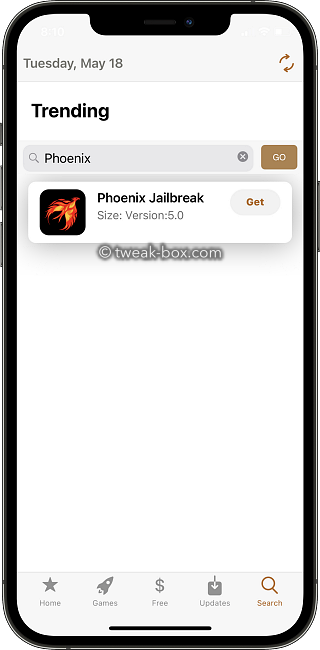
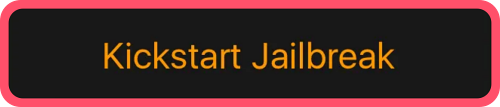
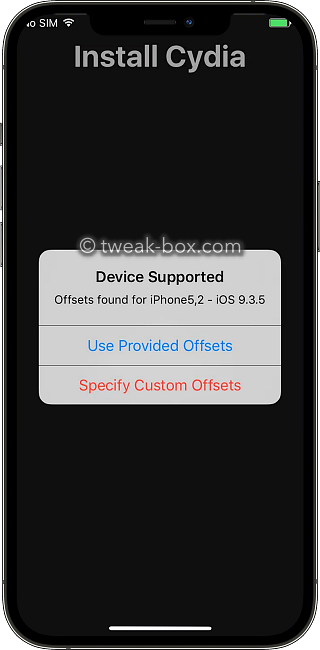

This app is good
Reply