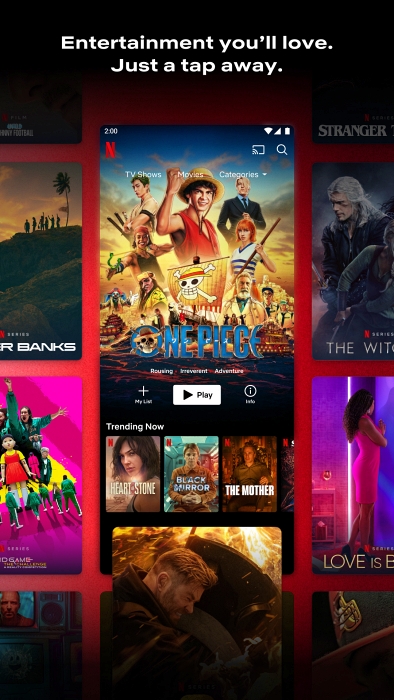Do you want to watch some of the biggest names in TV series and films on your mobile? Then, take a look at Netflix.
Netflix is one of the world’s biggest and most popular streaming services, with plenty of choices for all ages and preferences.
What is Netflix?
Netflix started life as a DVD mail rental service in 1997, and a decade later, what was to become the most popular streaming service in the world was launched. Netflix is subscription-based, offering access to plenty of TV shows, movies, and Netflix originals. Available in many different languages and countries, content depends on location, but, no matter where you are, you will surely have a huge choice of content to suit all preferences.
Netflix App Features:
It’s no surprise that Netflix offers its subscribers plenty of cool features to make their experience the best of any streaming service:
- Subscription-based
- Intuitive and easy to use
- Supported on most platforms
- There are thousands of series, movies, and originals to choose from
- Multiple languages supported
- Content is based on country and region
- Recommendation system – the more you watch, the better the recommendations
- Parental control – set up a profile for your kids and set a pin or choose a content maturity level
- See previews of movies and series
- Get notified when a new release or episode is available
- Link to Voice – control Netflix with voice control
- Needs a strong internet connection
Subscriptions are based on what you want, and Netflix offers a good choice:
Standard – Ad-supported:
- Ads on everything
- Most content is available
- Watch on two devices
- Full HD
- Download on two devices
- Costs $6.99 per month
Standard:
- No ads
- All content available
- Watch and download on two devices
- Full HD
- Add a member not in your household
- Costs $15.49 per month; extra members added at $7.99 per month per member
Premium:
- No ads
- Watch all content
- Ultra HD
- Download on six devices
- Watch on four devices
- Add up to two members not in your household
- spatial audio
- Costs $22.99 per month; extra members cost $7.99 per month
It’s worth noting that Netflix does not tie you into a contract. Simply sign up and cancel whenever you want to.
How to Download Netflix:
Getting Netflix onto your Android or Apple device is pretty simple. Head to the app store, search for Netflix, and download it, or use the links below to download it directly to your account:
Once downloaded, choose your subscription and set up your account, or sign in with your existing details if you already have a Netflix account – it really couldn’t be any easier.
Compatibility:
Netflix does work on many devices, although Android coverage is still a bit limited:
- Android: depends on the device
- iOS: requires iOS 16 on iPhone, iPadOS 16 or iPad, and tvOS 16.1 on Apple TV
There’s no doubt that Netflix is a popular service, with the mobile apps alone enjoying over a billion downloads. Take your movies and favorite TV series with you wherever you go by downloading the app onto your device – never miss another episode again!