TutuApp APK is the top source of downloading unofficial Android APK files on your phone without “Rooting”.
To download Tutu App APK, use the download links below.
Content Summary
How to Install TutuApp on Android:
- On your device, download TutuApp APK file from the download button above.
- Ignore the security alert and Press OK, as shown above.
- Open the APK file on your Android device. In Chrome Settings, enable Allow from this Source option when asked.
- Now go back and tap the APK File to start the installation
- Leave your device alone until the installation has completed and then you can begin to use it
- If TutuApp download is not working on your Android device, then download an alternative app installer like TutuApp while the developer team fixes all issues.
How to Use TutuApp on Android:
- After you have downloaded and installed the TutuApp APK, launch the app from your device home screen
- Here you will find various categories of Android apps and games categorized based on user interest and Top Trending apps and games for the latest downloads.
- Tap on any of the categories and you will come across a list of Apps and Games. Tap on the app and then tap on the download button to install.
Troubleshooting Tips:
- Fix TutuApp App Has Stopped Working
Method 1: Reset App Preferences:
- Open Android Settings > Apps ( or App Manager, depending on the Android version you have installed )
- Tap the All Apps Menu and then Reset All Preferences
- Tap Reset Now and TutuApp should now work
Method 2: Clear Package Installer Data and Cache:
- Go to Settings > Apps
- Tap System Apps > Package Installer
- Tap Clear Data and then Clear Cache
- Try again – the installer should work
For those on Android Marshmallow, go to Storage to find these options
Method 3: Enable Unknown Sources
- In your Settings app, go to Security
- Check the box beside Unknown Sources to enable it
- Try TutuApp again.
If it still doesn’t work, delete it and reinstall it, making sure that option remains enabled.
- Fix TutuApp App Not Installed
Method 1: Clear Package Installer Data and Cache
- Open Android Settings > Apps ( App Manager )
- Tap on System Apps
- Tap on Package Installer
- Tap Clear Data and Clear Cache in turn
For Marshmallow users, these options are in Storage
Method 2: Enable Unknown Sources
- Open Settings > Security
- Find the Unknown Sources option and make sure it is enabled
- If the app still doesn’t work, delete it
- Keep Unknown Sources enabled and reinstall the app
Frequently Asked Questions:
- Does TutuApp Have Any Viruses?
No, it doesn’t. The developers have ensured that it is 100% safe to use, and they continually update it to keep it that way. You should use your own anti-virus software on your device anyway, just as a precaution. If you want to install TutuApp on your Android device, just go to the official TutuApp website and download it. While the app itself is not a virus, and it doesn’t have any, it is an unofficial third-party app, and it does contain tweaks that can change the way your device performs.
- Is there a Tutu App for Android?
Yes. You can download the TutuApp APK file from the links above. Install and start downloading unofficial apps.
- Is TutuApp Safe for Android?
Yes. TutuApp is a safe and reliable app. All apk files available on the TutuApp store is tested with anti-virus for any known spyware or malware infection before being uploaded to the store.
- Can TutuApp Mess your Phone?
No. TutuApp for Android is safe to download and use. It is tested for reliability and several version of the app has been released since the year 2016, improving its performance with each update.
- Is the VIP Service Supported on the TutuApp Android App?
No. At this time, the VIP service is “Not Available” on the Android version of TutuApp.
- How to install TutuApp on PC?
To install the TutuApp on a computer you have to first install the Nox Player on your computer. Then download the TutuApp APK from the links on this page and install it on your computer using the Nox Player emulator.
Important Links:
User Ratings:
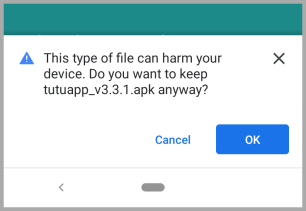
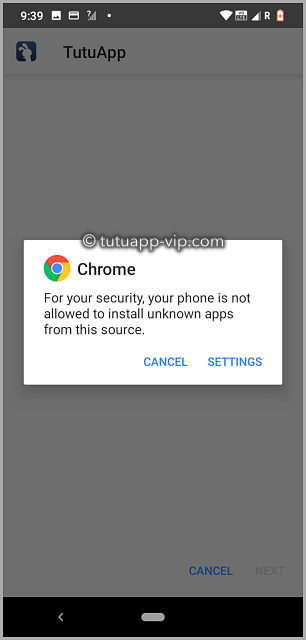
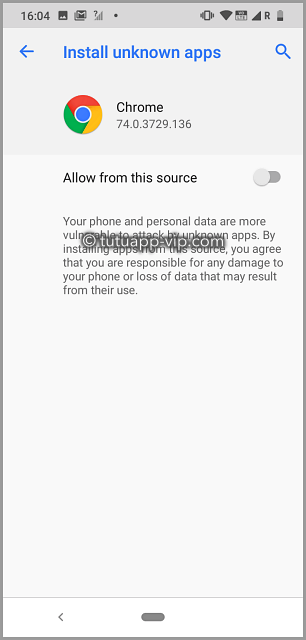
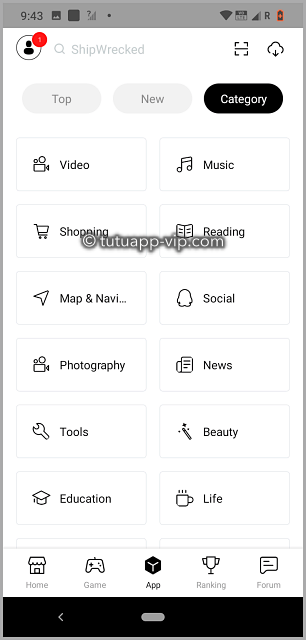
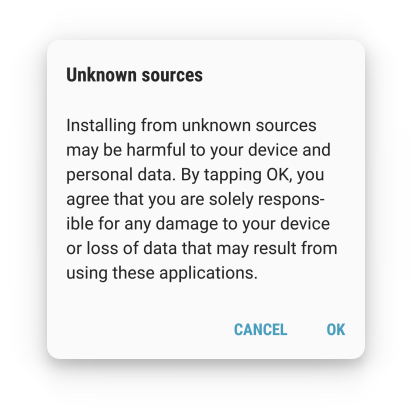
TutuApp is great. I love it because you can download awesome apps and games from it on your phone. But recently it’s not working. How to Fix the problem?
Thank you for the kind comment. TutuApp is having some issues for the past few days. The app developers are working on a solution. In the meantime, you can try out some alternative apps.
I love it. The++ apps are amazing
hi… how do i want to recharge diamond in pokemon tekken? im use paypal still cant purchase it..
This app is amazing
thank you for your kind words 🙂
Love it
Kenapa xde connection bila msuk apps tu???..data dah bukak tpi still connection error
Terima kasih kerana komen anda. Ya, ia dibatalkan sedikit masa. kita berada di atasnya, dan akan memperbaikinya seketika.
Love it
Tao đeo biet
Can you please me with this I’m pretty confused…🤔
hi, can you explain your issue.
Love BTS in Twice Love
we too. thanks
Can I get tutuapp
Sure you can, please download using the links above.
Sy baru download dan install tutuapps ini, kemudian sy download pokemon go mod tetapi masalahnya xdpt install pokemon go mod itu juga. Apa masalahnya ye?
maaf mengenai masalah anda. sila cuba muat turun pokemon go plus menggunakan sumber alternatif.
When I downloaded it and did all the instructions it said app not installed and then that’s it… Did nothing else 🙁
hi, please use both links to download if one link is not working, another link will work.
How do you get Instagram++ on tutu app
This app is so good even with hacked games
Its great
Can you give me the link for the latest hack for yousician??
I love this app !!!!
I love this app
Pixel gun 3d wont work. It says unpack failed because the source file does not exist. Why? And how can I get it back?
Rooting ,,,I would like to get my Blu Vivo 5XL rooted, not really a way I have found that works online,,,help?
I want Minecraft
I want minecraft
hello this app is the best
This app is the best in the whole entire world
Foarte frumoasa aplicatia
I love this!!! 😀
i love it
Very nice app
Programa e supee
Love it
Je to dobra appka
Labai gera programa
A tantárgyelem
Beadandó tagolása
this app is awsom!!!!!!!!!
I wanna download tutu app
Biriniz bu uygulamayı nasıl yükleyeceğimi söylesin error verip duruyo
Tutuapp to najlepsza aplikacja na Świecia
Tutuapp to najlepsza aplikacja w Polsce
dziękuję za miłe słowa przyjacielu z Polski
Ik wil heel graag brak staat gamen
It says it needs to update but when I try it says fail to update. Can someone help me?
Hey this app is all around amazing it’s just that everytime It has an update it won’t update the APK won’t install please help!!!
i love tutu app becuse they can download minecraft
Hi I want to download the apps free please tell me how all days I try and it can’t
The
App is amazing
Your the best
Does tutuapp have the game named Danganronpa?
I love tutuapp is de best
Tutu app is the best
Thanks
How can I download this app?
FIFA Mobile